The W-2 is a common tax form employers give their employees in the United States. All taxes take a long time to process in the United States. How long will your W-2 refund take if you get it as a direct deposit, and is there anything you can do to speed things up?
How long does a W-2 direct deposit take? Your W-2 direct deposit will take 21 days after your taxes have been approved. The government generally takes around 2-3 weeks to process tax returns, and once they’re processed, it takes an additional 7-10 business days for the direct deposit to be processed and sent to your bank.
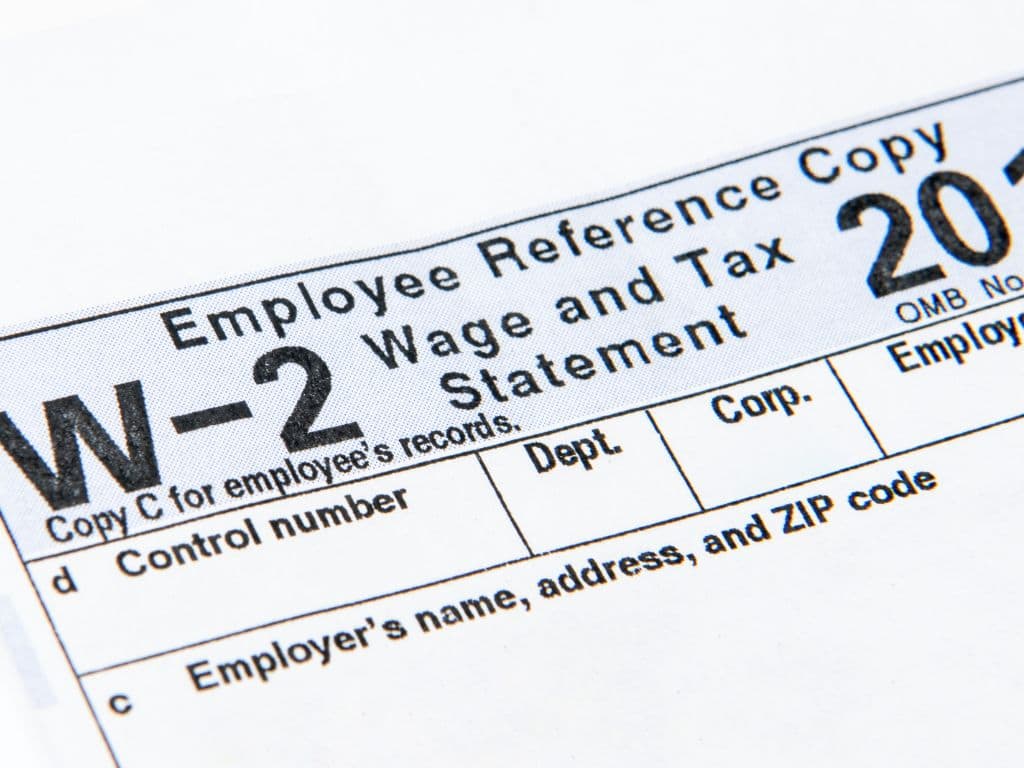
The W-2 Direct Deposit Timeline
The tax system in the United States is both overloaded and outdated. Its modernization plan was made in 2019 and still uses “will” in 2022. Every day, workers at the IRS have to enter hundreds of tax forms into the system.
And then, if something went wrong, they will alert you. Follow their instructions to fix the issue. This will make your refund take even longer, so please fill out all tax forms correctly!
The last major update to the U.S. tax system was over 30 years ago in 1986. Your mobile phone has a more advanced computer in it than the IRS has to work with. Have some sympathy for their monotonous job on outdated technology.
Is There Anything I Can Do to Make My Direct Deposit Come Faster?
If you want your direct deposit to come as swiftly as possible, make it easier for the IRS to process your tax form. Paper takes a lot longer to process than doing everything digitally.
Here are some things you can do to help the powers that be handle your taxes:
- File electronically.
- Request to receive your refund as a direct deposit.
- Do all your math correctly.
- Fill out any other pieces of information properly.
- Don’t call the IRS unless it is urgent.
- Use the official site to check the status of your refund instead.
Remember, it is not your fault that the IRS works on outdated technology, nor is it your fault that all taxes go through the same antiquated system. Once your taxes are in the system, all you can do is wait in line. Get things right the first time to make that wait as short as possible.
What About Expediting My Refund?
In serious cases, you can get the IRS to expedite your refund. If there is a technical difficulty, for example, you can call the IRS as described on their site. You can also get an expedited tax refund for circumstances such as eviction or needing to pay for medication.
Bear in mind that they will ask for documentation to confirm the urgent financial situation. If all of your papers are in order, the IRS will get your tax refund to you almost immediately.
How Does Direct Deposit Compare to Other Forms of Getting My Refund?
First, you will always get your refund faster if you submit it electronically. Imagine someone typing all your tax information into a computer from the late 80s—painful, right? You save the IRS some work and everyone (including you!) time in line if you do everything electronically.
| Filing Format | Processing Time | Direct Deposit | Paper Check |
| E-File | 24–48 hours | 21 Days | 6–8 weeks |
| Paper | 6 months + | 21 Days | 6–8 weeks |
If your financial institution rejects your direct deposit, you will get a paper check in the mail instead.
Do Services Like TurboTax Make Things Go Faster?
You may wonder if using a tax service like TurboTax will let you get your direct deposit faster. The answer is yes and no. Let’s look at why.
One of the things that make your taxes speed through the system is if the workers do not need to correct your math. Tax software does a lot of that work for you. If you aren’t good at math, it may be worth the investment to spare you a headache down the line.
But no, TurboTax and any other tax software cannot speed up the process of the IRS. The workers at the IRS are still punching numbers on outdated computers, and still have to process thousands of tax forms daily. Getting your forms right just makes their jobs a lot easier.
So, the answer is “yes” because tax software helps you catch mistakes that would otherwise put your taxes into purgatory. But no, TurboTax does not have magical powers that make the IRS suddenly become more efficient.
Conclusion
Once your taxes are approved, your tax refund may take around 21 business days to appear in your bank account. You cannot do much about this due to the IRS processing thousands of tax forms per day on outdated technology. If you fill out your information incorrectly, things will take longer!
If you want to receive your tax refund more quickly, do everything electronically, including e-filing and direct deposit. Any effort you make to make your taxes correct will also speed things along. You still have to wait for your taxes to be approved, then wait up to 21 business days.
While you can expedite your tax refund, the process requires documentation. This service is for emergencies only, including utility shut-offs, eviction, or being unable to pay for medication. Don’t cut in line unless you have to!
